Understanding the NADAC Event Calendar
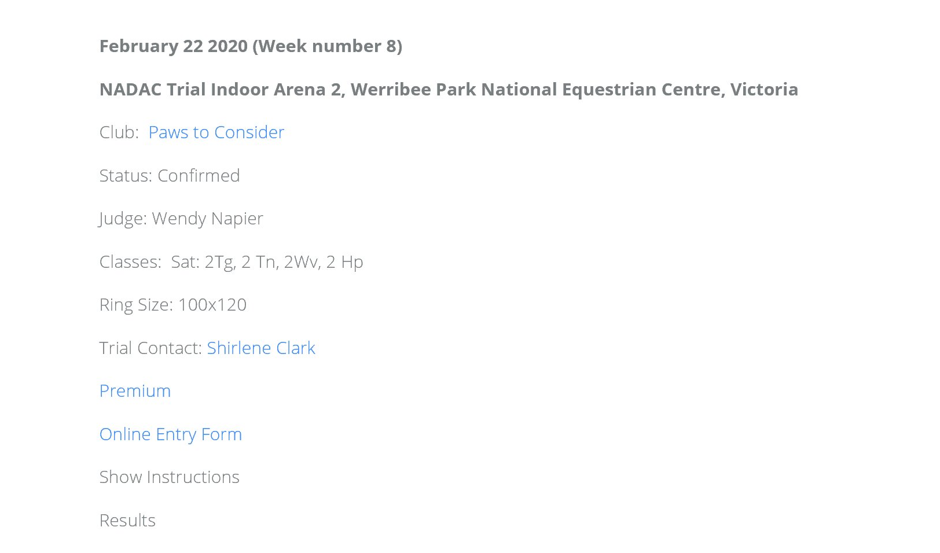
All NADAC events in Australia are published on the NADAC Australia Event calendar page. This blog post is written to help your understanding of the NADAC event calendar. Before an event is listed there is an approval process that happens between Australian NADAC clubs and the Australian NADAC Office. There is also a communication between the NADAC Australia office and the NADAC USA office.
The listing provides all the critical information for that particular event.
The first few lines will show you the date of the event and the location of and the host club for the event.
The status will show information such as pending or confirmed. Pending means that although the trial date has been applied for there are some details yet to be sorted. It might mean that the there are ground issues or perhaps the NADAC Australia office and the club are still going through the approval process. Confirmed means that all the details are set for this trial.
The Judge will either be listed by name or you will see TBA. TBA means that either the hosting club has not yet secured a Judge or they have not yet notified the office re the appointment of the Judge for the trial.
Classes will show you what classes are being held on what day. Here are the abbreviations for the classes:
Reg = Regular Agility, CC = Chances, J = Jumpers, Gb = Gamblers, Hp = Hoopers, Tg = Touch N Go, Tn = Tunnelers, Wv = Weavers and Br = Barrelers
The listing of the classes only tells you what classes are scheduled on what day and how many rounds of a given class. It does not tell you a running order. Information on class running order will be found in the actual premium.
The ring size shows the dimensions of the trial ring width x length in feet.
The trial contact will give you an email link to the Host Clubs contact person should you need to ask them any questions about their trial.
The four remaining links will become active once information is received and approved by the NADAC Australia Office.
The premium link will give you detailed information about the trial and should be read by exhibitors before they enter the event. It will show the class running order, whether the trial is
The online entry link will take you to the Host Clubs online entry form if they are using an online entry. If this link is not active it is likely the club is using a postal entry so be sure to check the premium.
The show instructions link is new to the website and has been added to allow clubs to have their show instructions linked to the calendar so exhibitors can find important information like exhibitor run orders and job rosters. This replaces how we used to post the show instructions and run orders on the forum (the forum no longer exists). Clubs can also directly email their show instructions to exhibitors and post them on the NADAC in Australia Facebook group if they wish.
The results link has been added to allow full trial results (i.e completed catalogues) to be accessible post trial. We used to do this years ago and then stopped but a few exhibitors missed that feature.
What you will also notice is that shortly after each month is completed we will make it non visible. So when February is completed we will make it invisible. What this does is bring to the top of the page the current month. So you won’t have to scroll down as much. So just remember if you want to check full results as per the previous paragraph you will need to be timely if the trial is near the end of the month.
Last but not least where is the event calendar located? You will find an event icon/link on the website’s main home page, the exhibitor’s page and the club’s page. They will all take you to the event page.
We hope this post helps you in understanding the NADAC event calendar. If you have any questions you can comment on this post or you can contact us directly.

Hi Shirlene, really love that the calendar will update and clear old events. Also like having access to a full results catalogue and job rosters etc listed in one spot. Thanks for the full explanation.
Glad you love it, Janice. I think as people get used to this one-stop-shop set up they will enjoy the convenience.